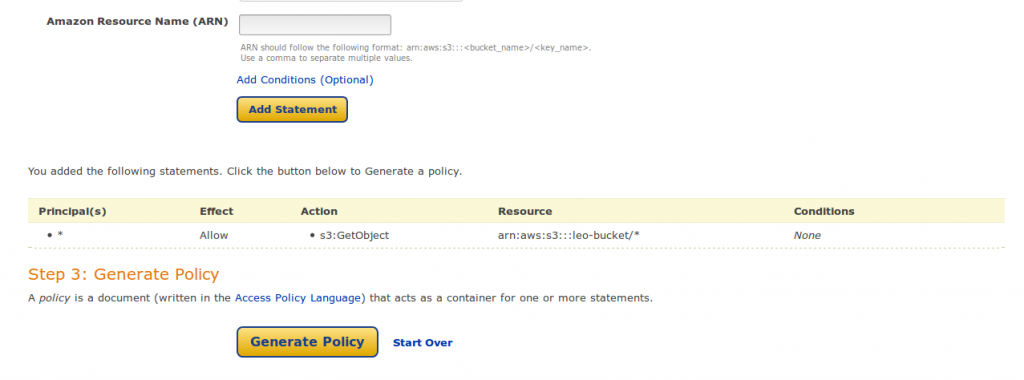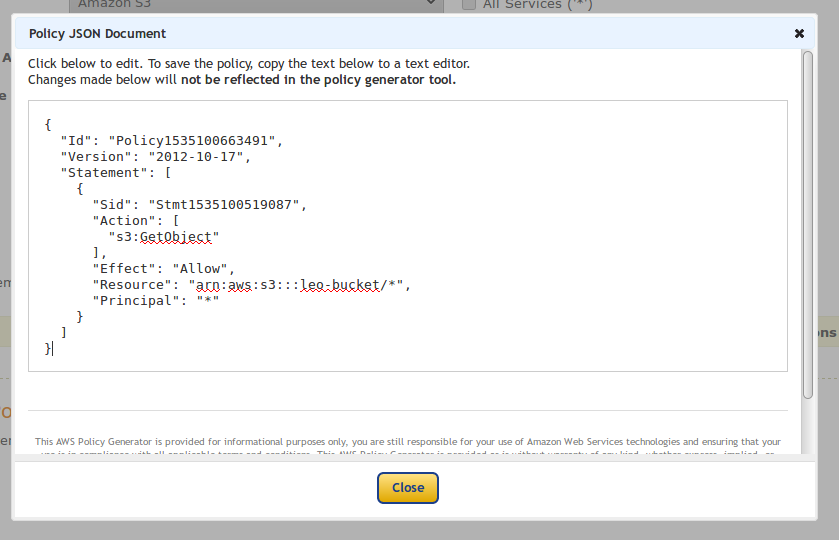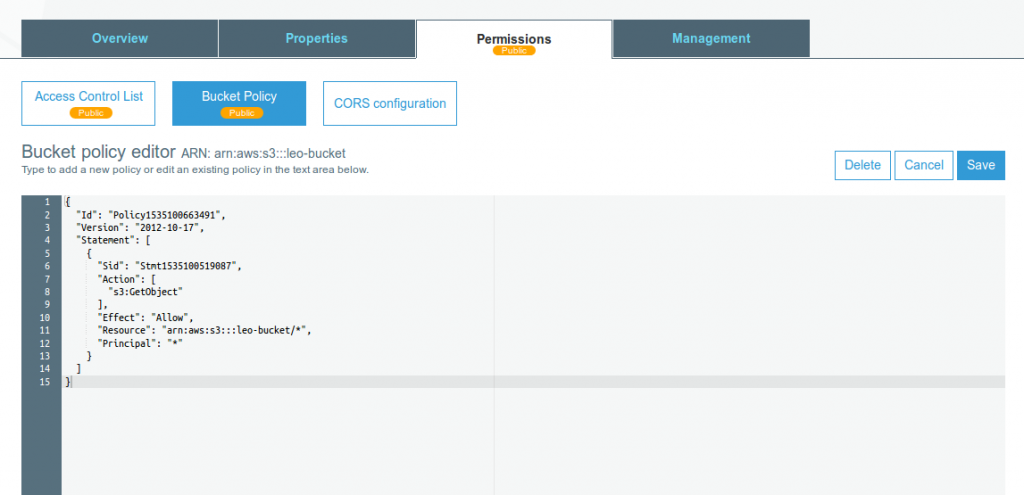1. Go to AWS Policy Generator. Fill the form with these values:
Select Type of Policy : S3 Bucket Policy
Effect: Allow
Principal: *
AWS Service: Amazon S3
Actions: Get Object
Amazon Resource Name (ARN): arn:aws:s3:::leo-bucket/* (change leo-bucket to your bucket name)
2. Click Add Statement
3. Click Generate Policy. A popup will appears, containing JSON Document. Copy the JSON strings.
4. Go to your AWS S3 Console. Click your bucket (in my case, leo-bucket). Click tab Permissions -> Bucket Policy. Paste the JSON that you copied before to the editor.
5. Click Save. Then voila… all of your bucket items are now public by default.